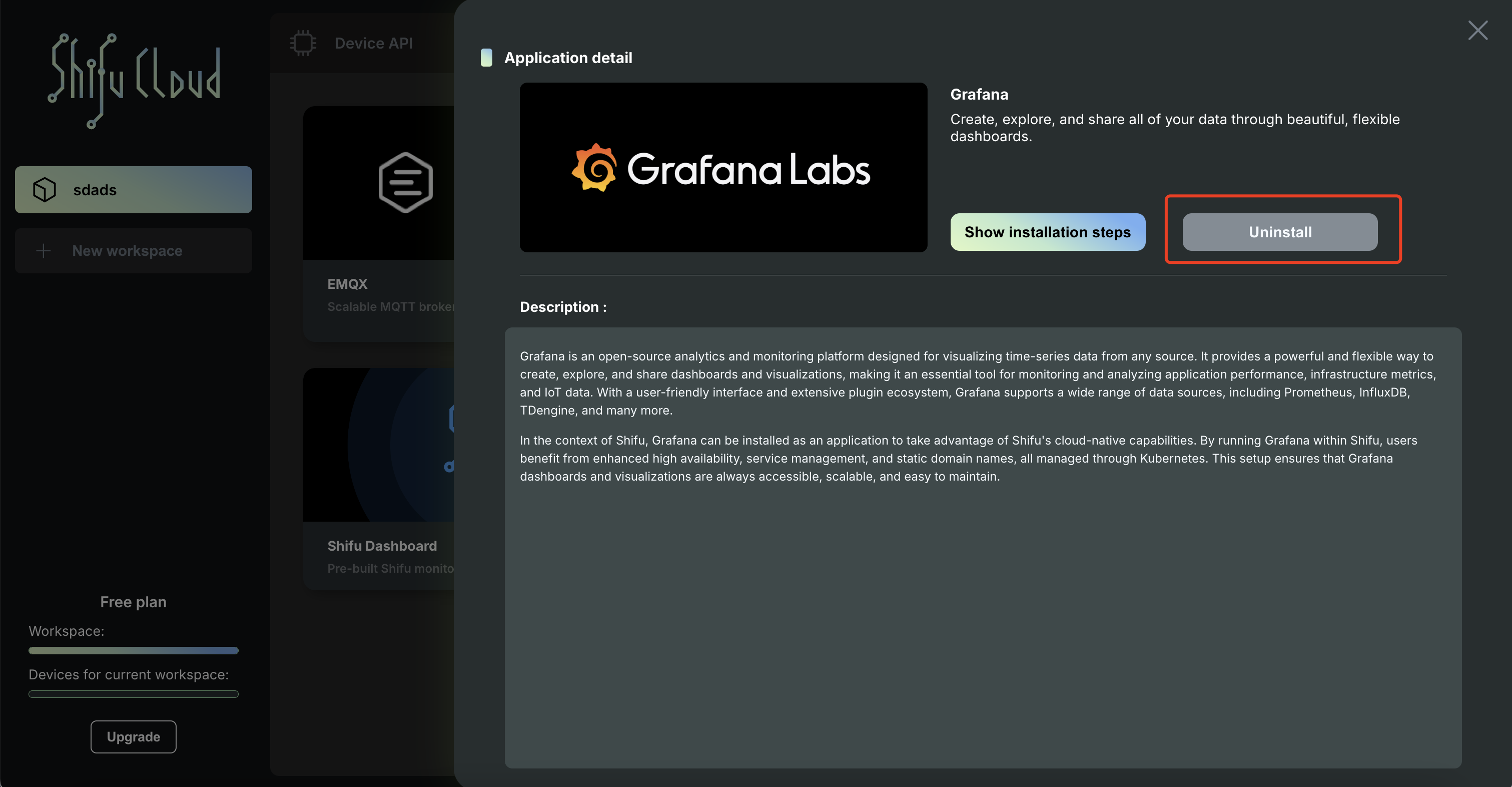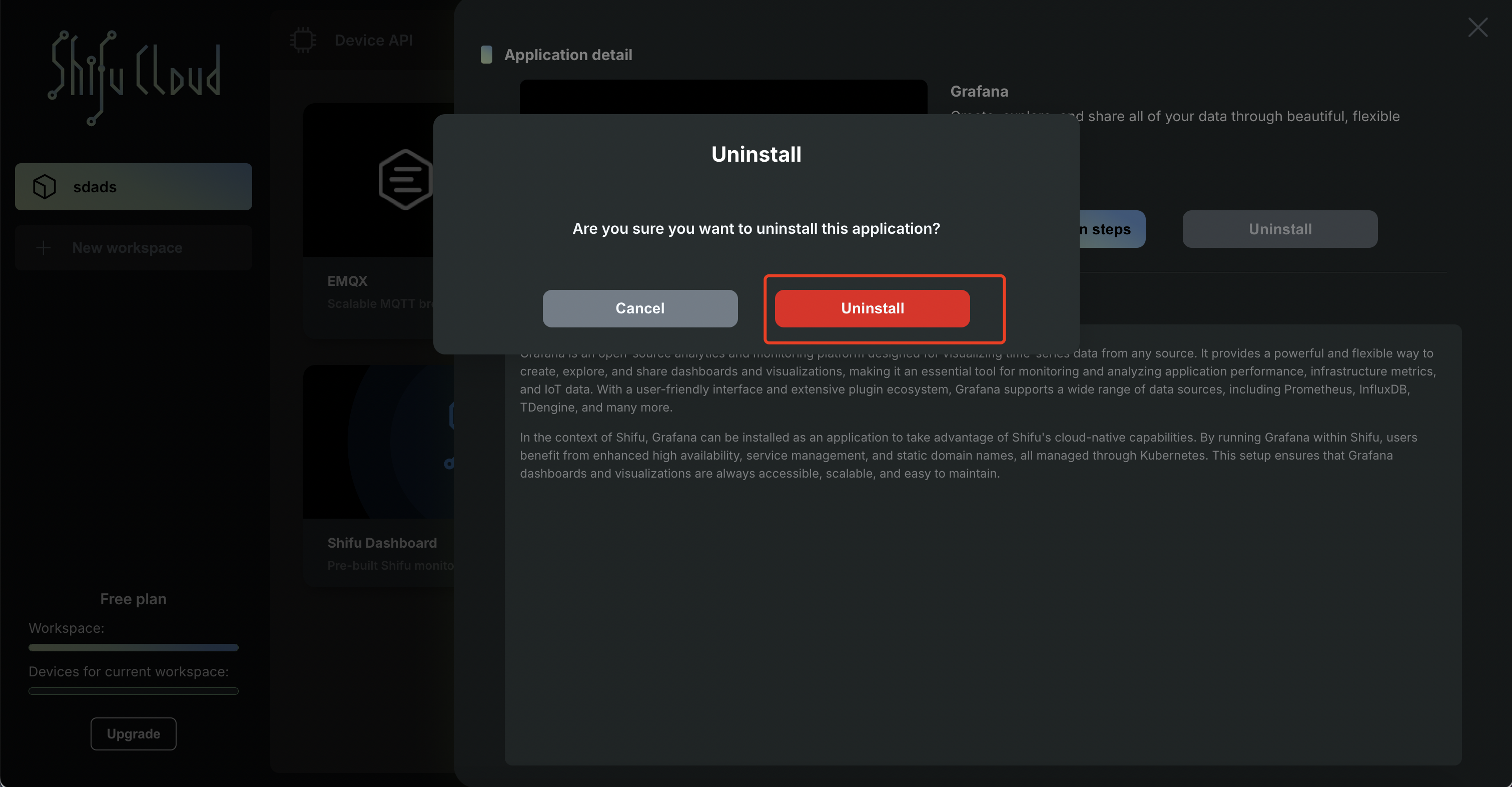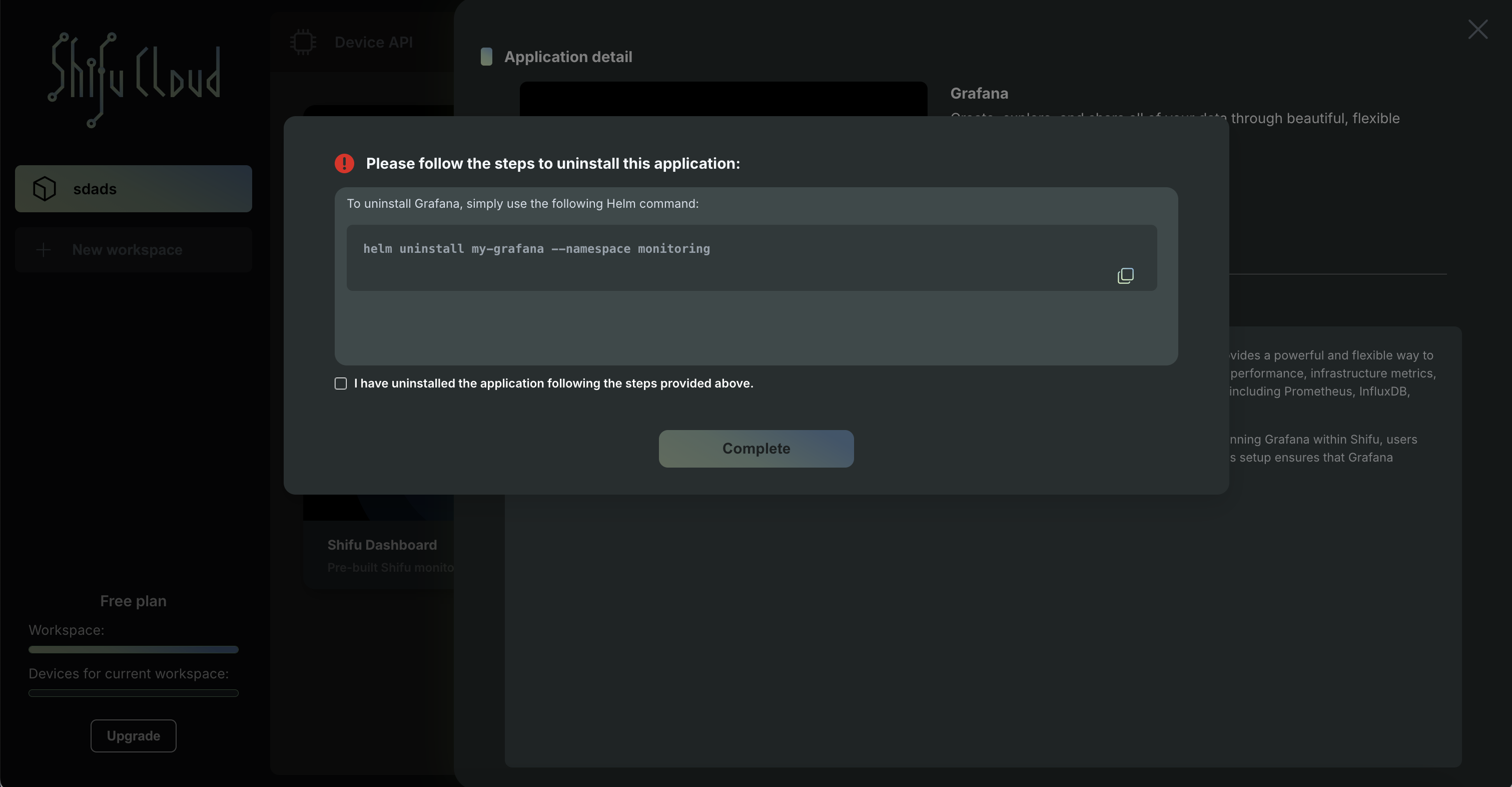Application introduction
In Shifu Cloud, applications provide ready-to-use commands for setting up powerful tools like TDengine, Grafana, and Prometheus. These applications are designed to simplify the integration process into existing Kubernetes clusters, significantly reducing the initial complexity and learning curve. By leveraging these pre-configured applications, developers can quickly and efficiently incorporate advanced data storage, visualization, and monitoring capabilities into their IoT projects. This streamlined approach enables users to focus on developing and optimizing your solutions without getting bogged down by intricate setup procedures, thus accelerating the deployment and operational efficiency of your IoT ecosystems.
- In workspace, click on Application Management in the navigation bar above to install the application. The document takes the installation of Grafana as an example.
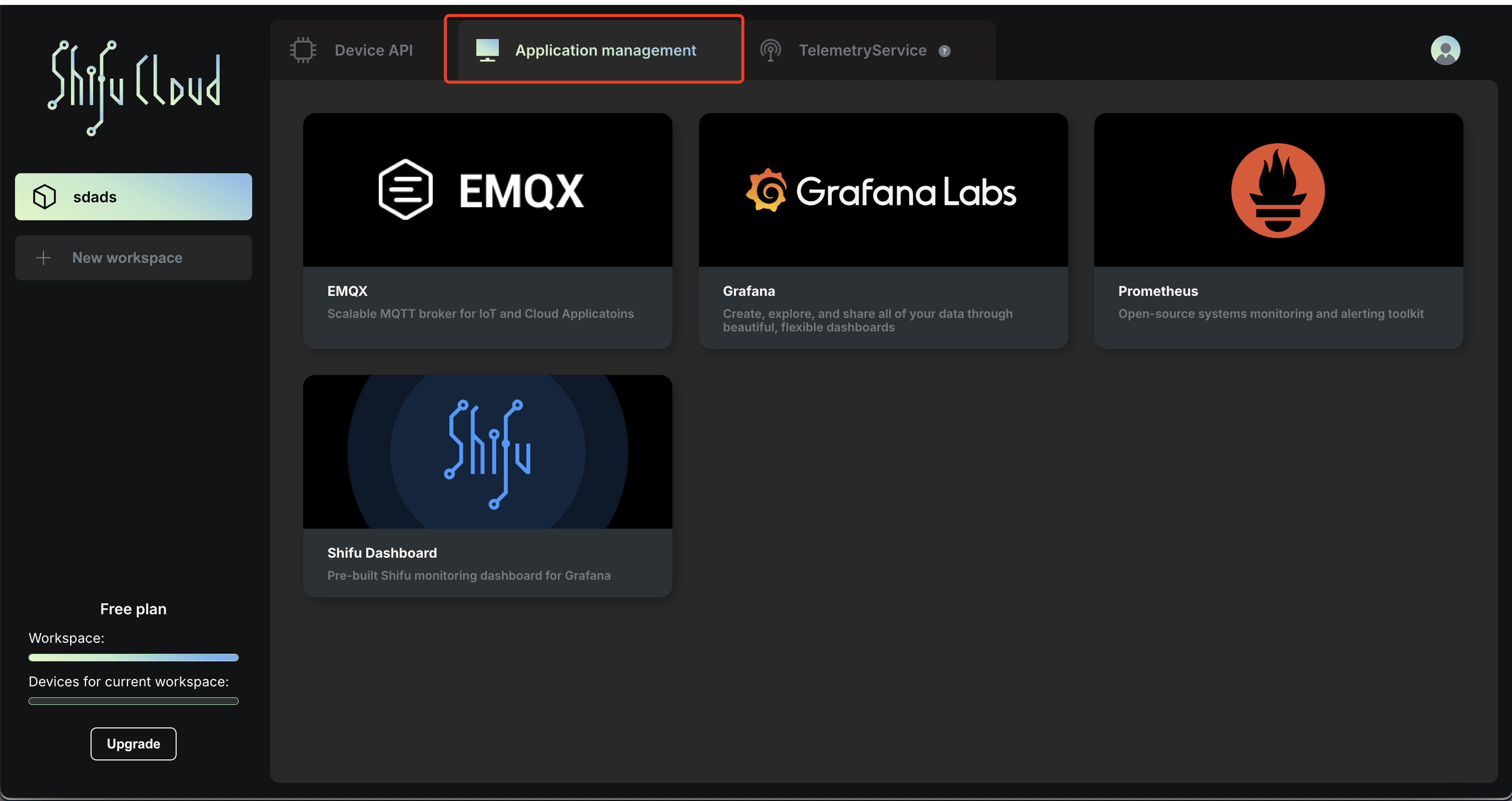
- Click Grafana and an information page containing Grafana application details will appear.
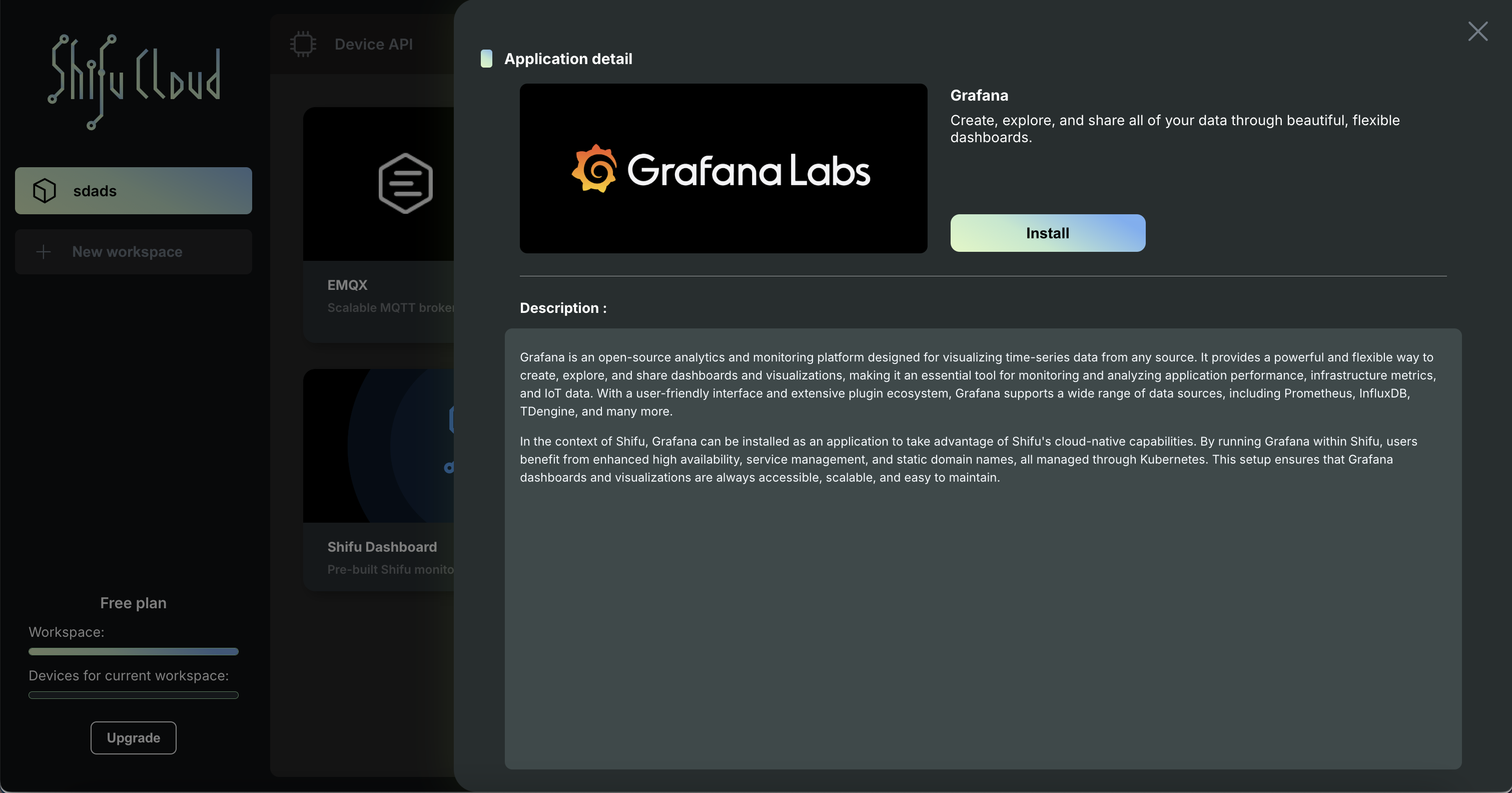
- Click "Install" on the page, and detailed installation steps will appear. Follow the steps to install it in the cluster.
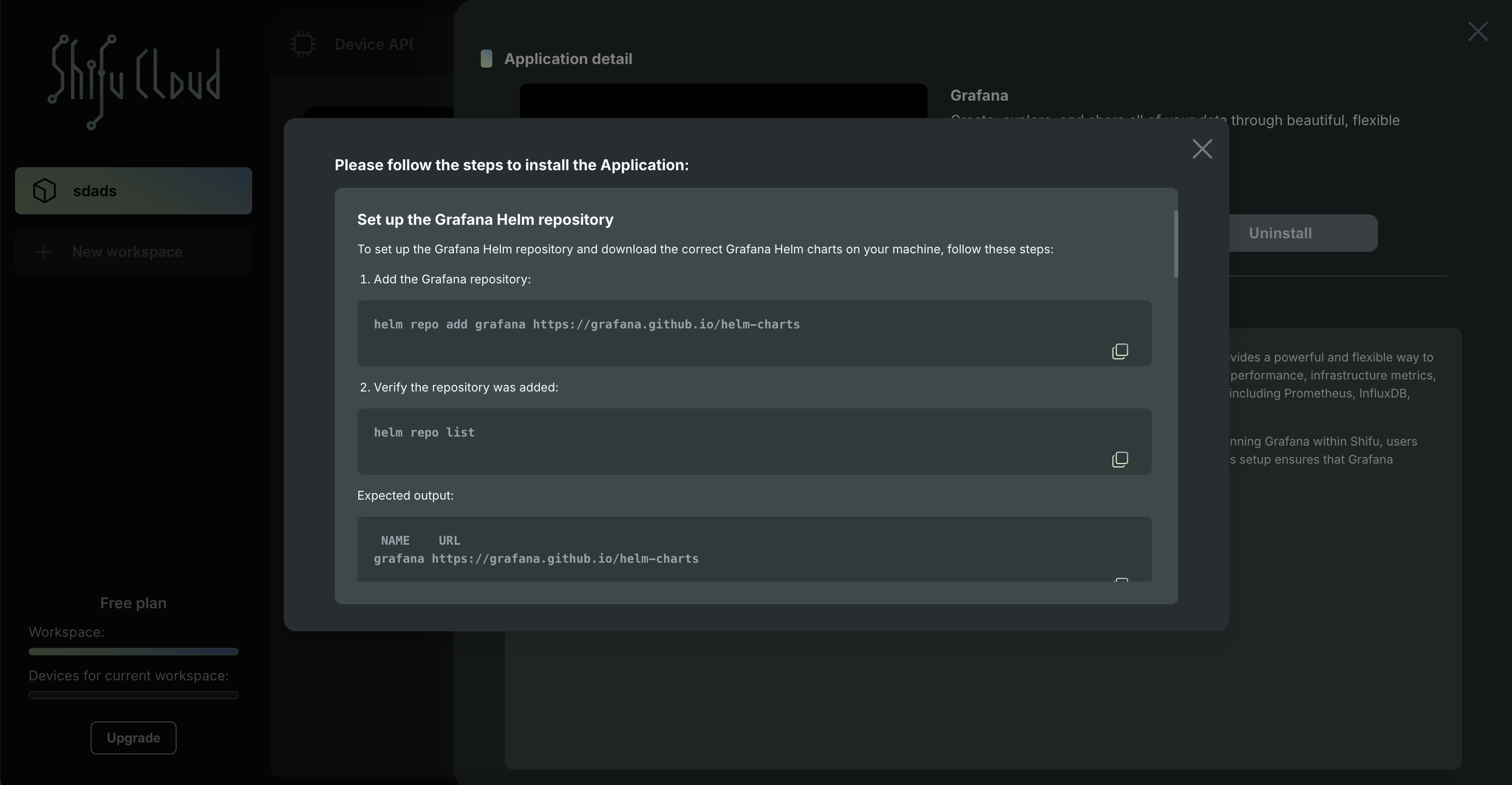
- If you accidentally close the installation guide page, click "Show Installation Steps" to recall it.
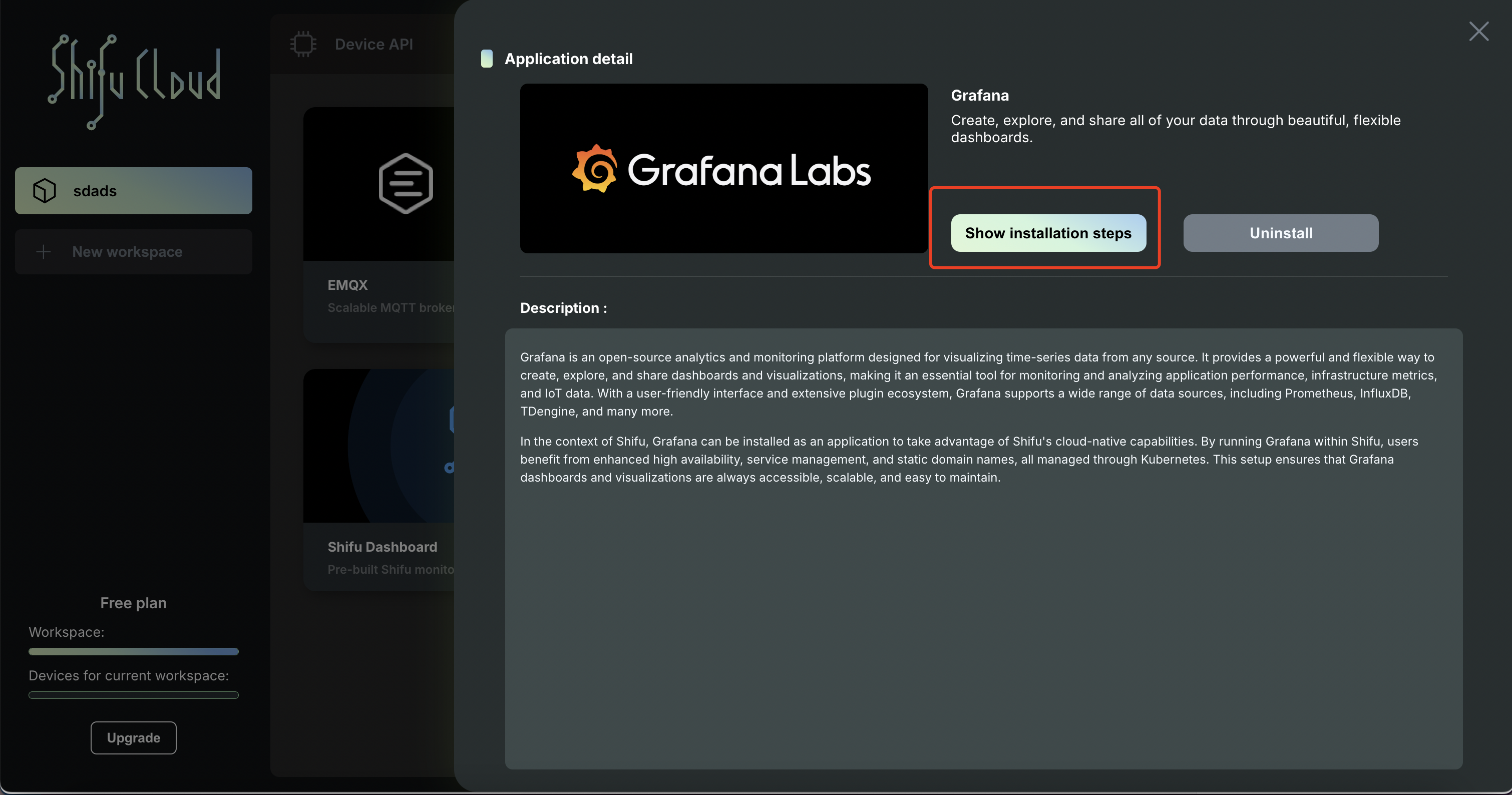
- If you want to uninstall Grafana in the cluster, click "Uninstall" and confirm, then execute the uninstallation steps that pop up in the cluster.