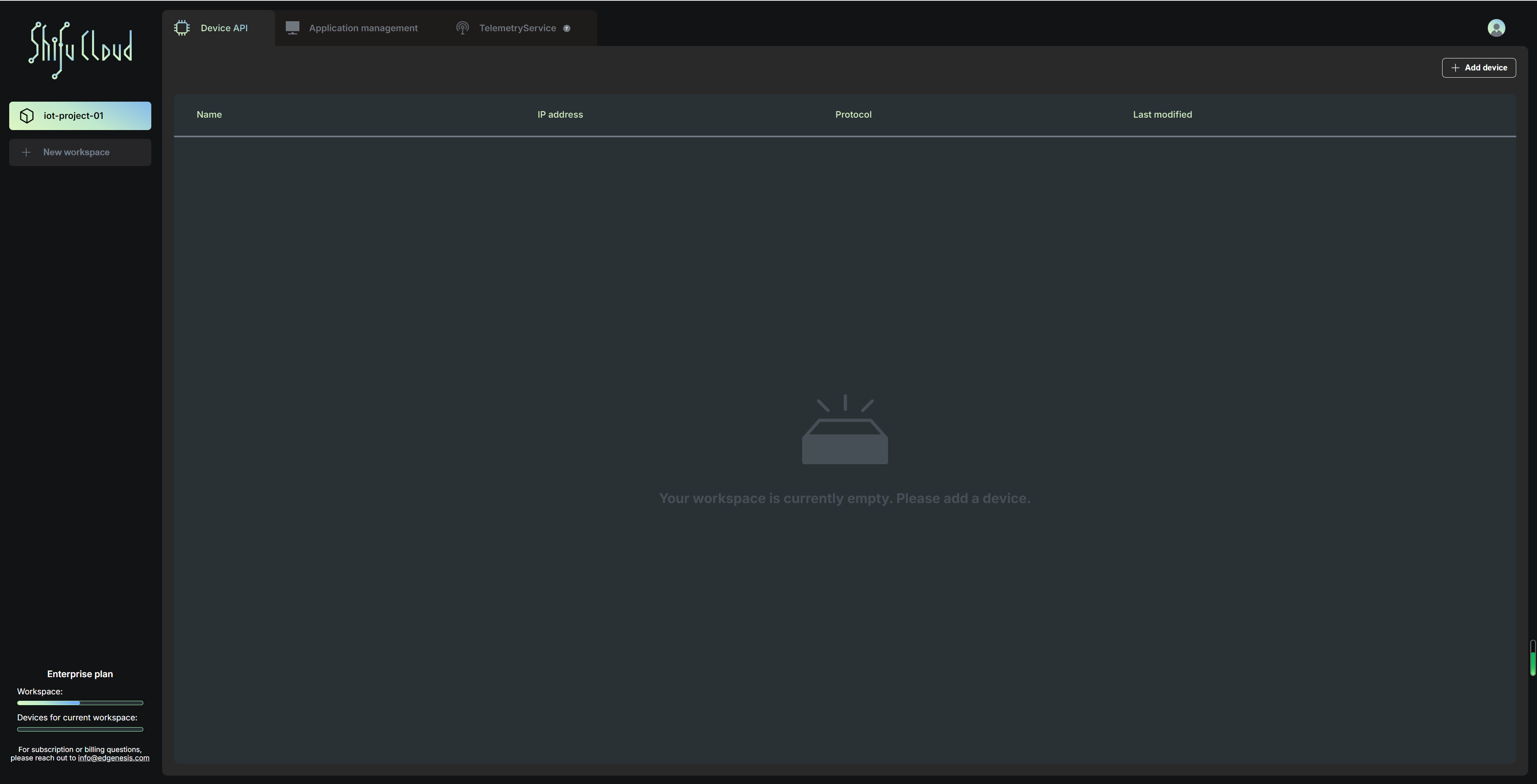Creating a Workspace
- After successfully registering, first click the " + New Workspace" button to add a new workspace.
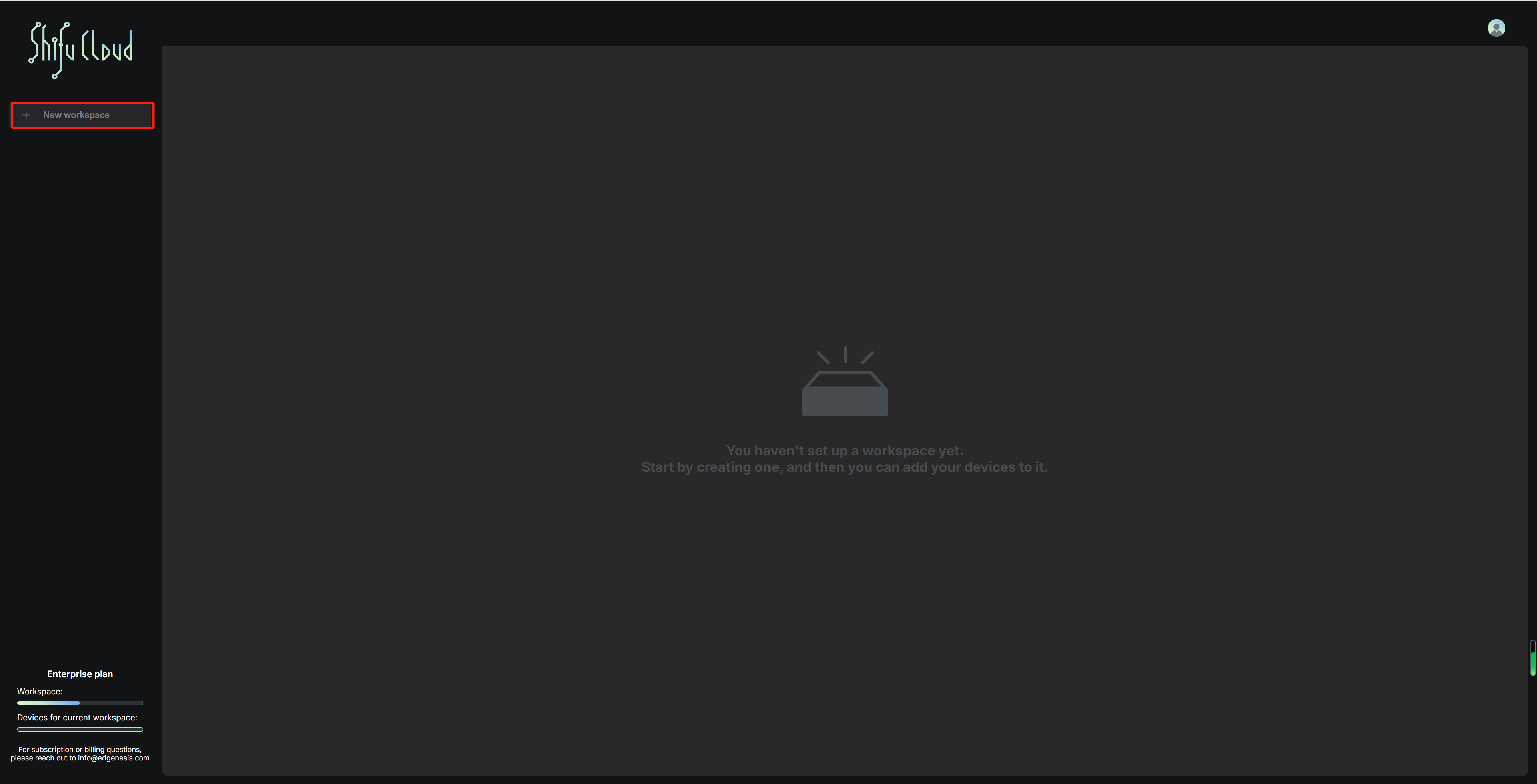
- Enter a workspace name, which must not exceed 20 characters.
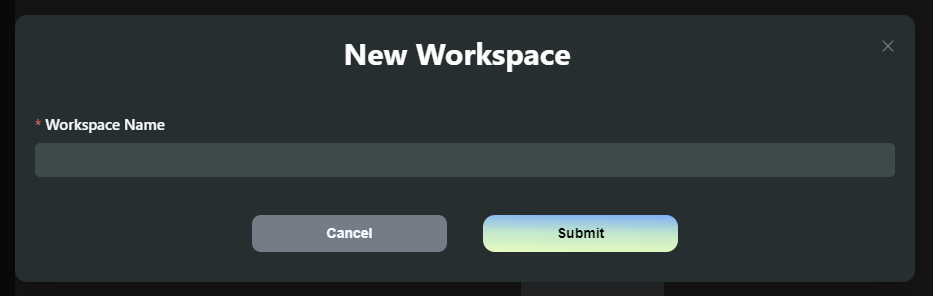
- Click the "Submit" button to create the workspace.
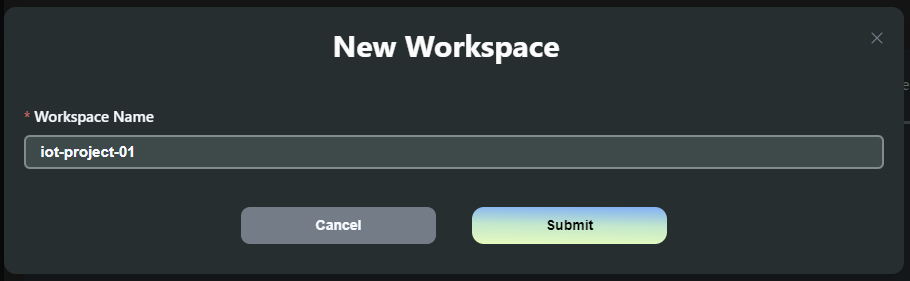
- Subsequently, you should see a new Workspace being created. Next, you can start adding devices to the workspace.