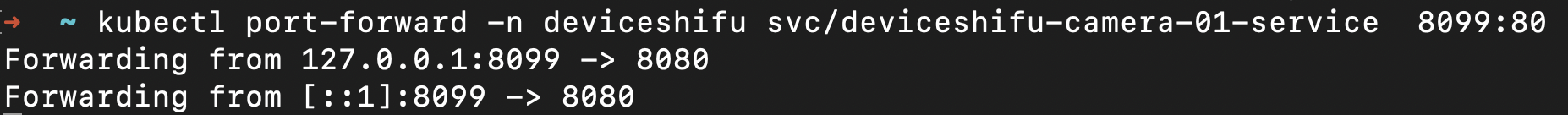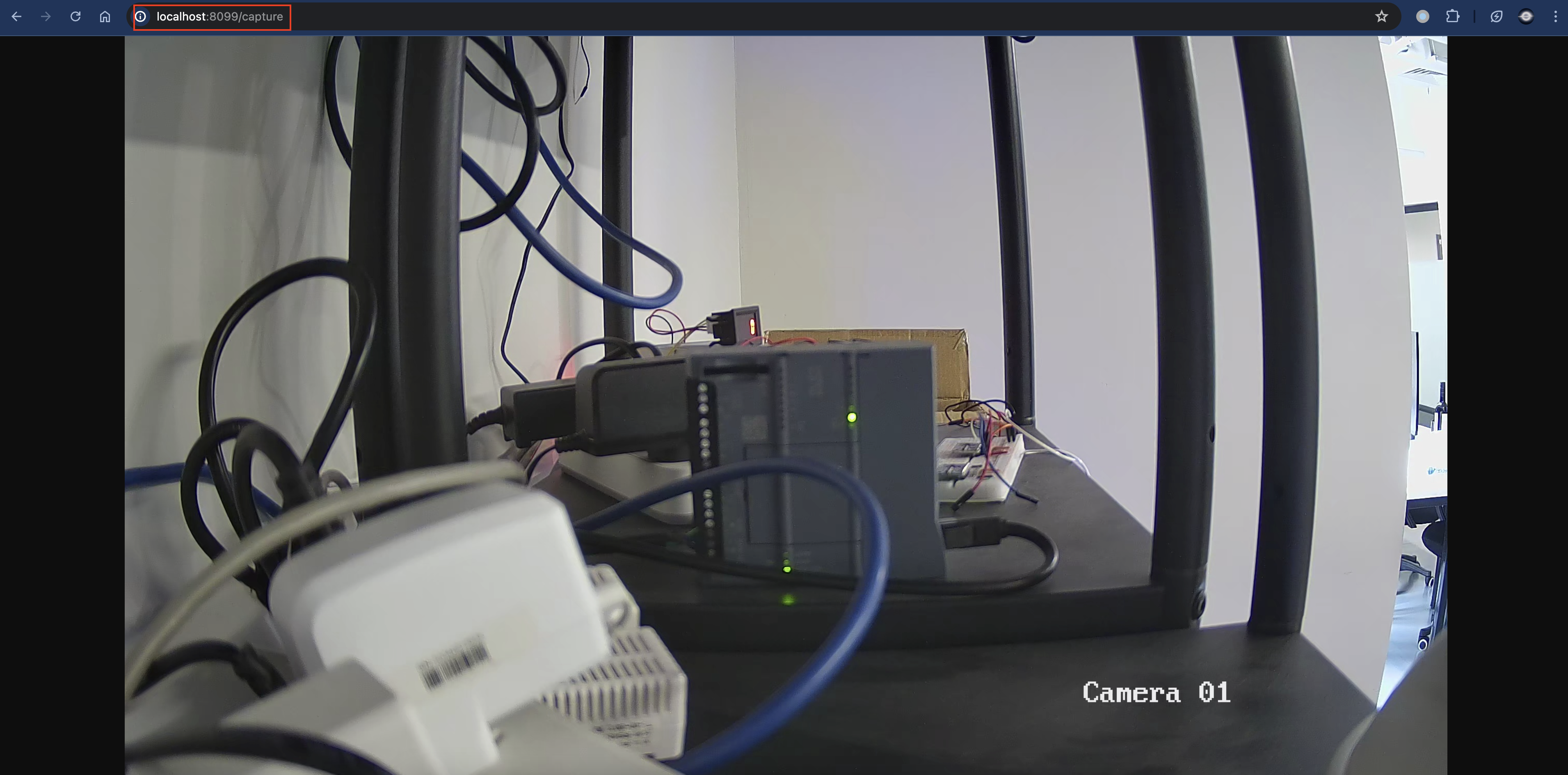IP Camera Template
-
A form will pop up to add devices from the template. The first step is to select the template for your device.
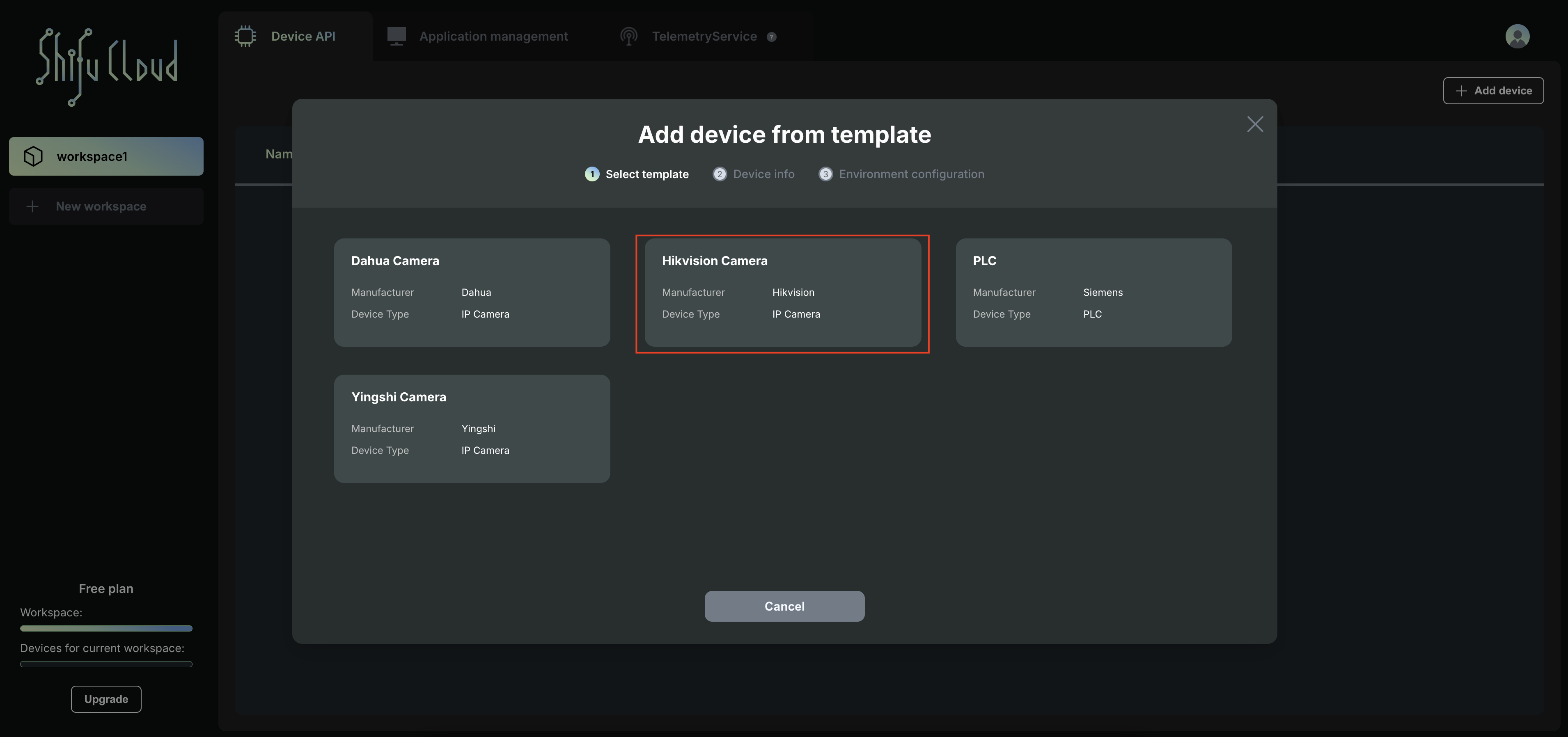
-
Enter the name of the device, and the name will be used to connect the device in the cluster. The device name follows RFC 1123 label name convention.
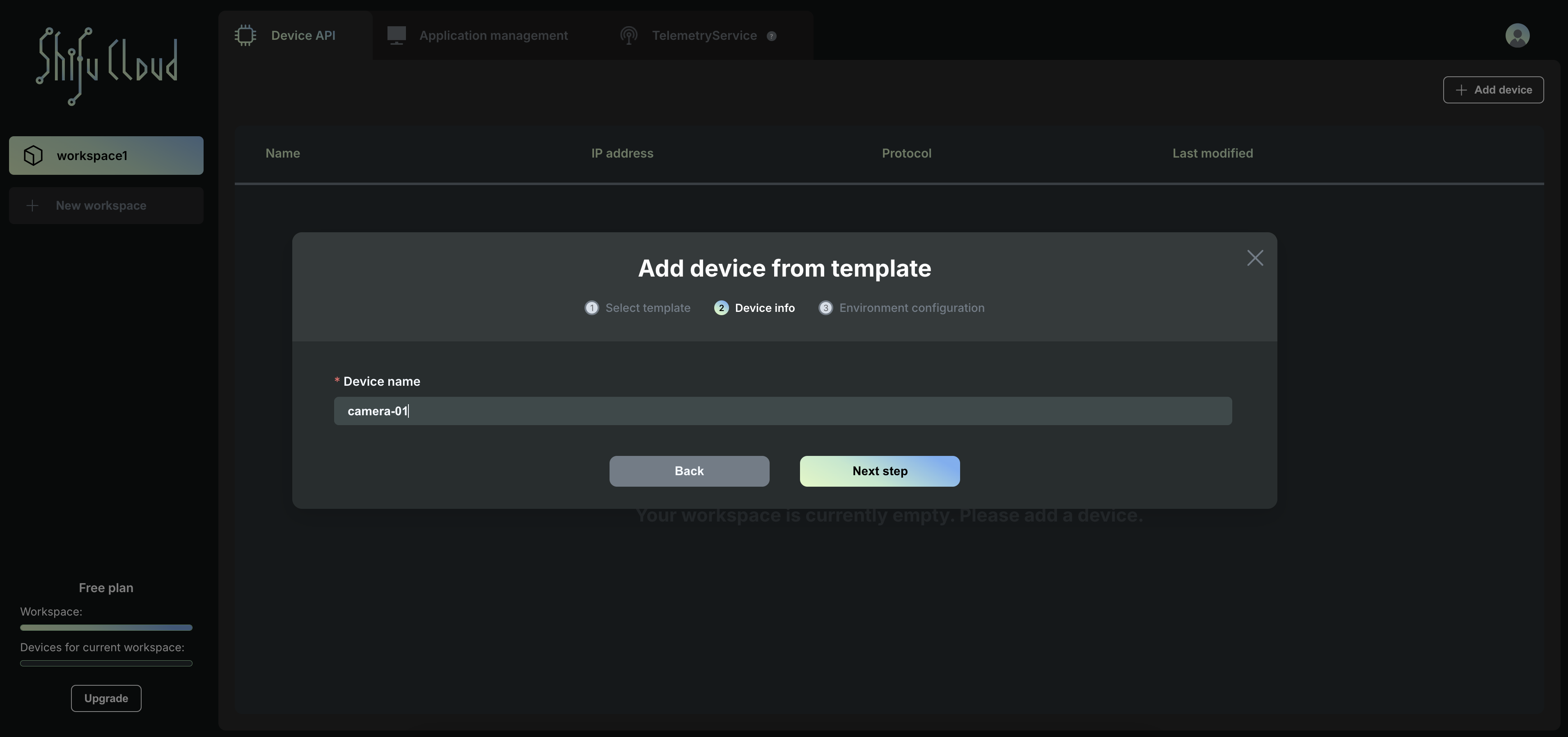
-
After entering the device name, click "Next Step" to proceed to the third step. The third step requires you to fill in information such as device IP address, port number, username, and password for device environment configuration. After all information is entered, the command to create the kubernetes secret(if necessary) will appear in the last column of the form. Copy it and execute it in cluster.
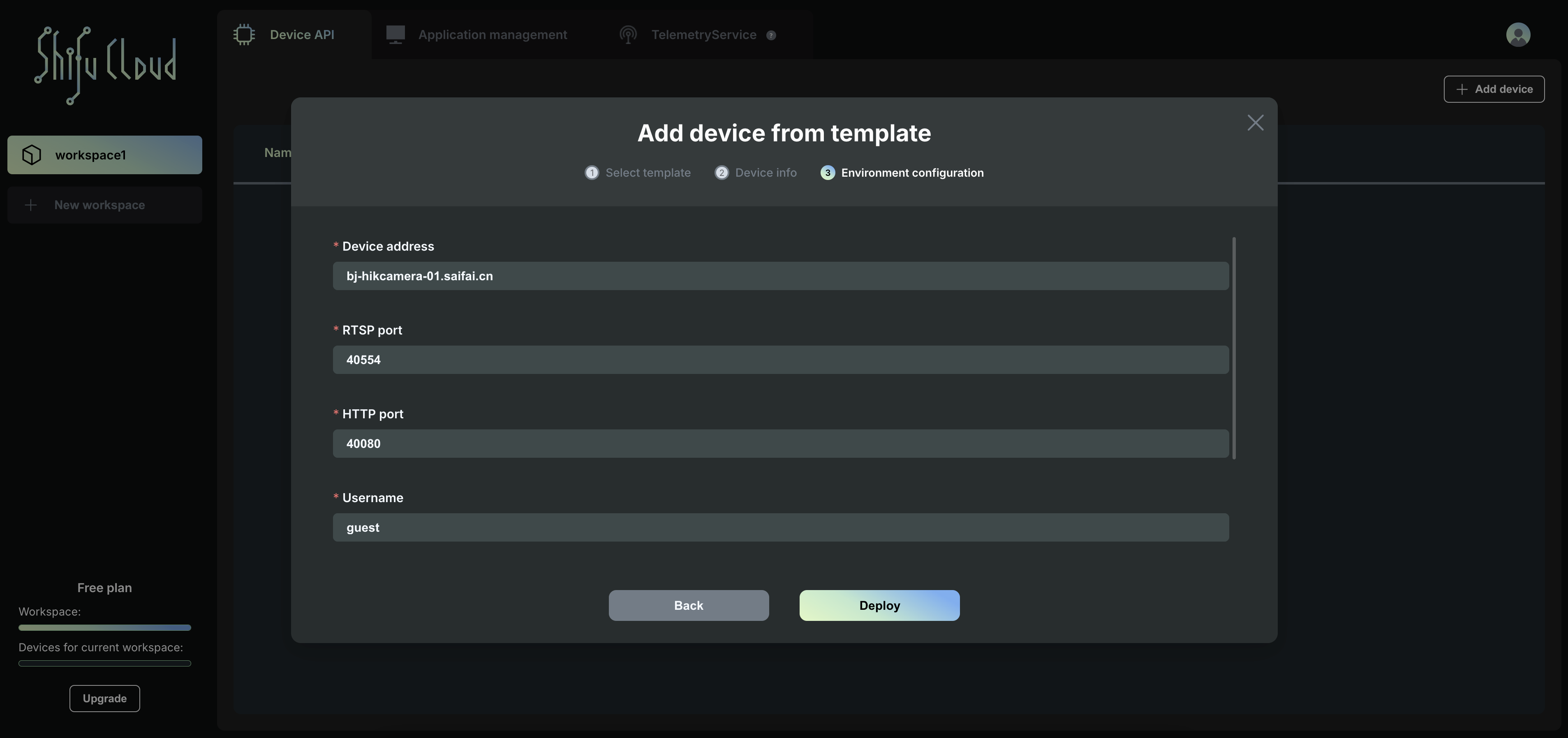
-
After all information is entered, the command to create the kubernetes secret(if necessary) will appear in the last column of the form. Copy it and execute it in cluster.
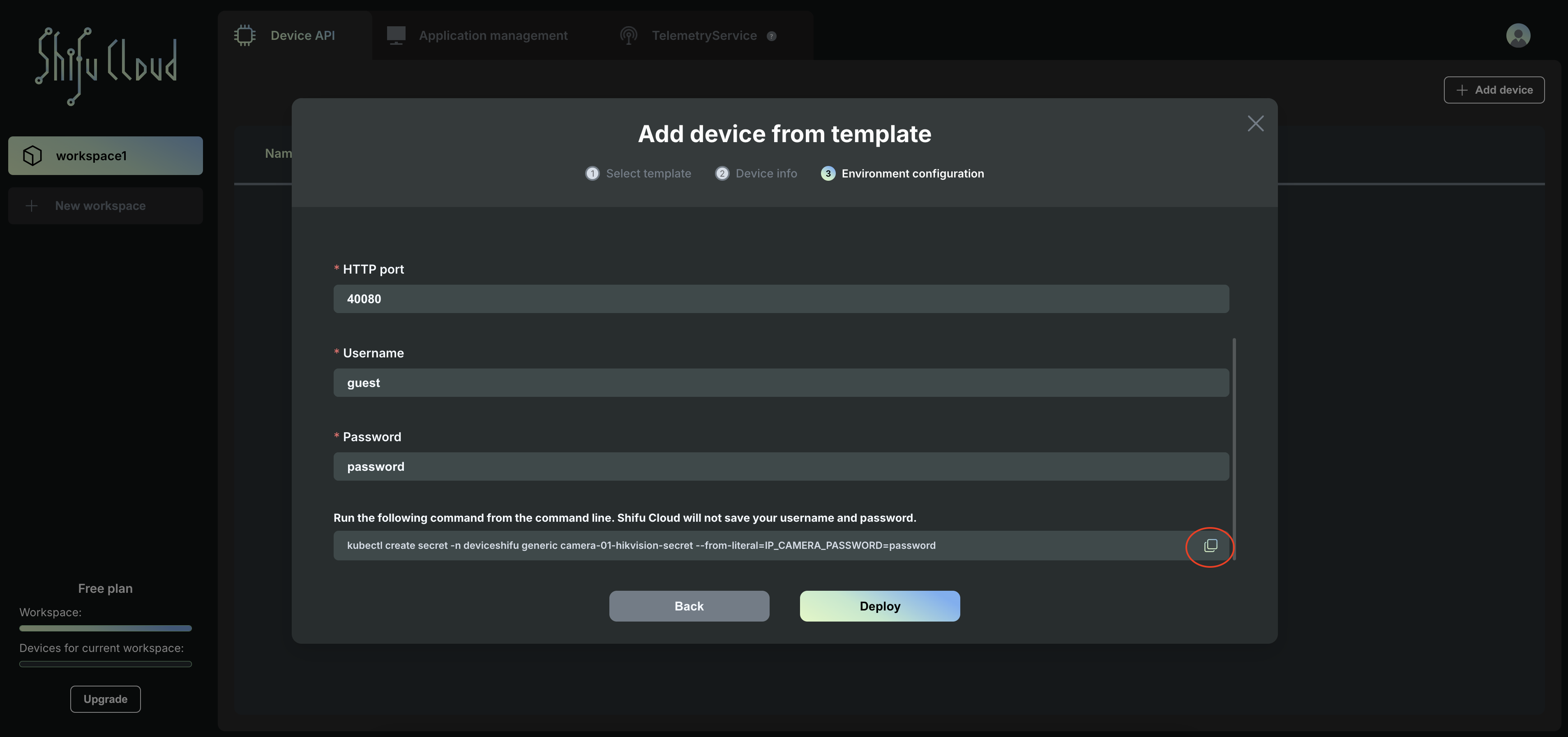
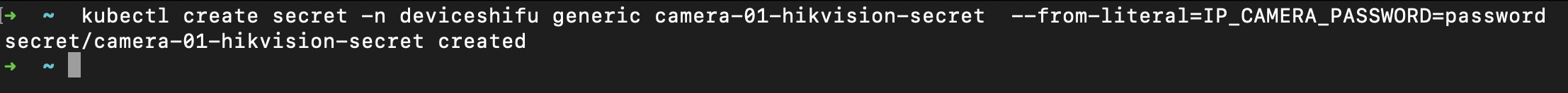
-
After execution, click on "Deploy" button, and the device will be added into your workspace. Copy and paste the command from the pop-up to deploy the device into your Kubernetes cluster.
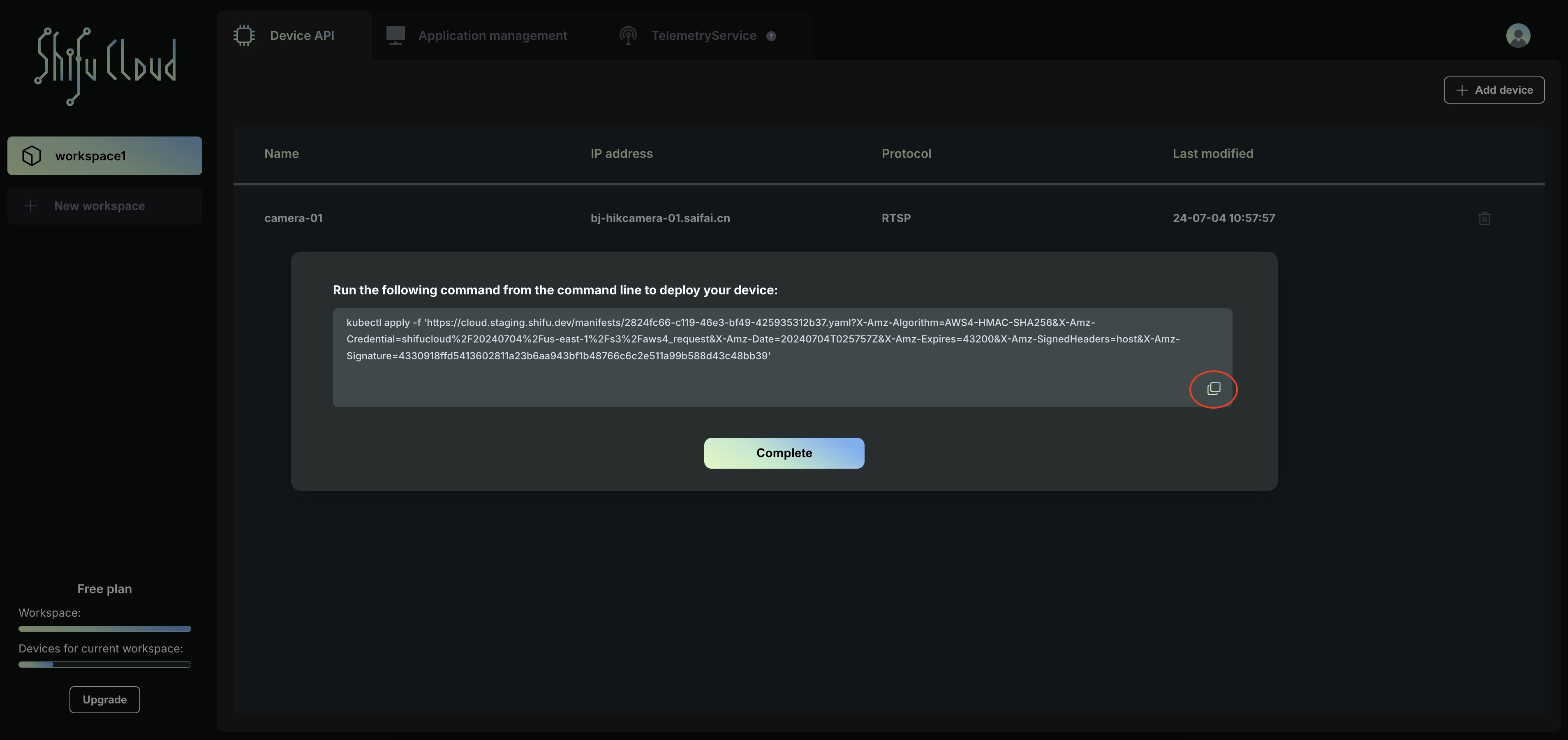
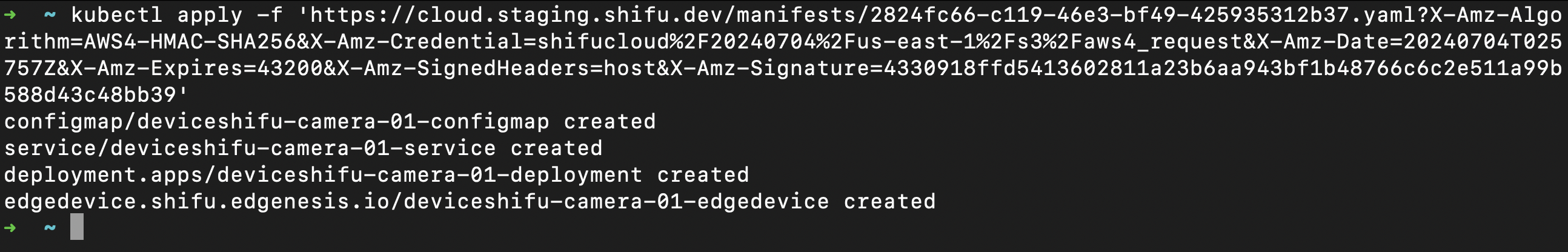
-
View device deployment status in the cluster through kubectl get po - n deviceshifu.
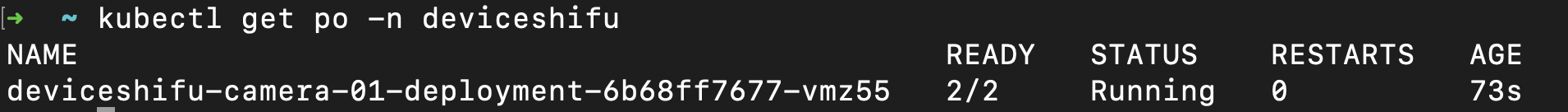
-
Click on the device to view the device API address in Shifu Cloud, and access the device service through port forwarding in the cluster
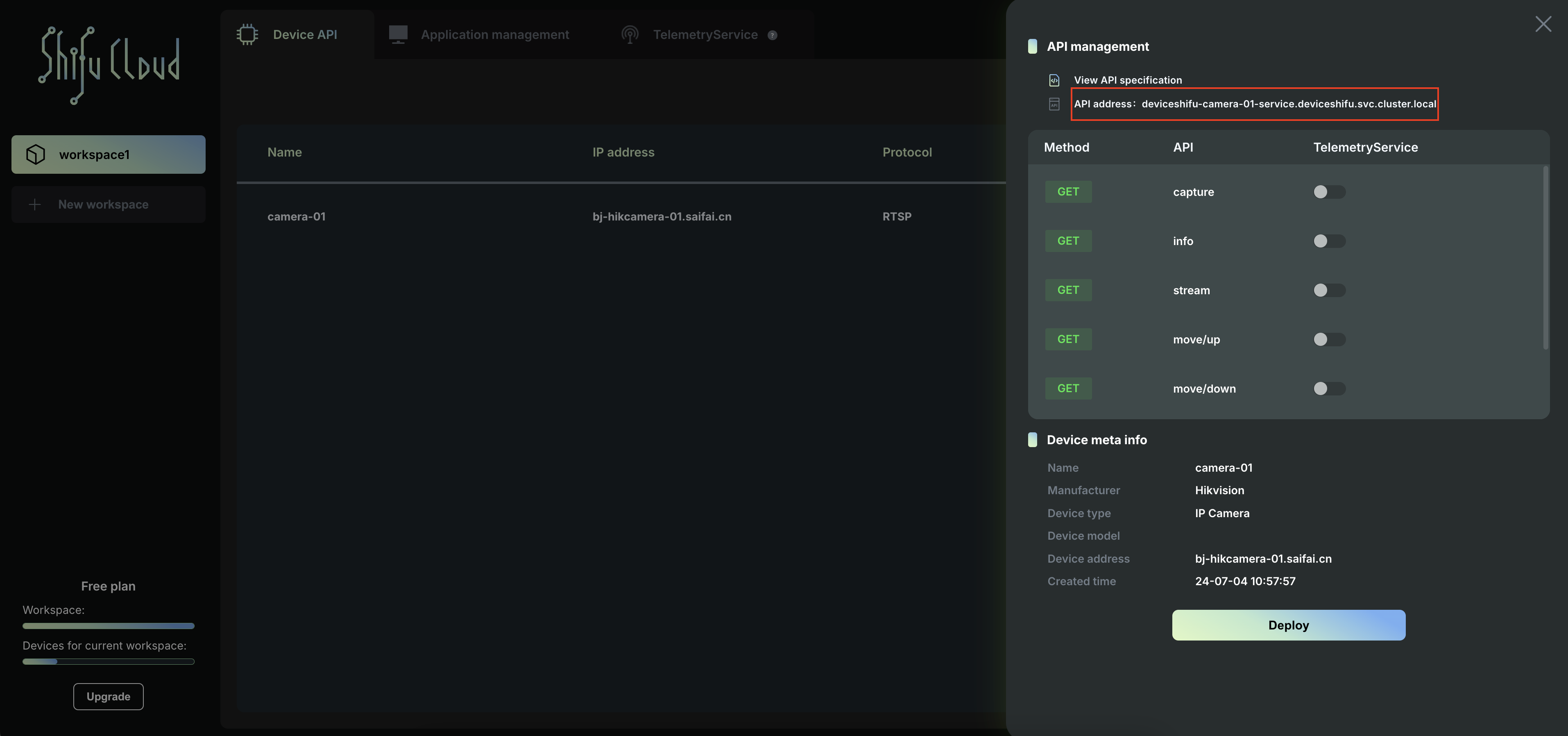
-
Access the device service through port forwarding in the cluster.