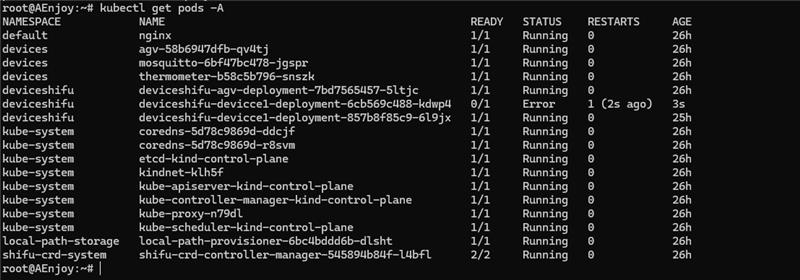HTTP
Deployment
-
Select
HTTPprotocol in the form, and then click on "Next Step".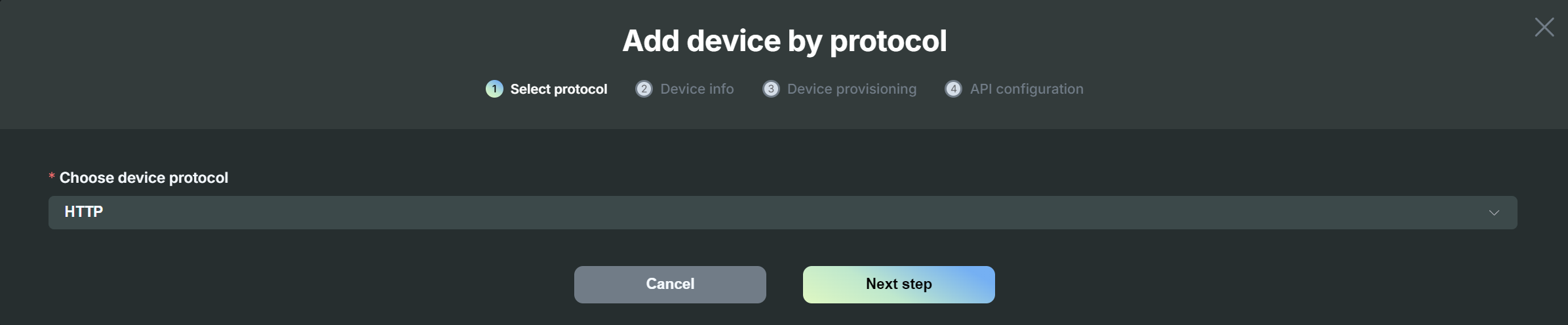
-
Fill in device name, device manufacturer, device type, and device model. The device name is the identifier used to distinguish different devices in Shifu Cloud. And then click on "Next Step".
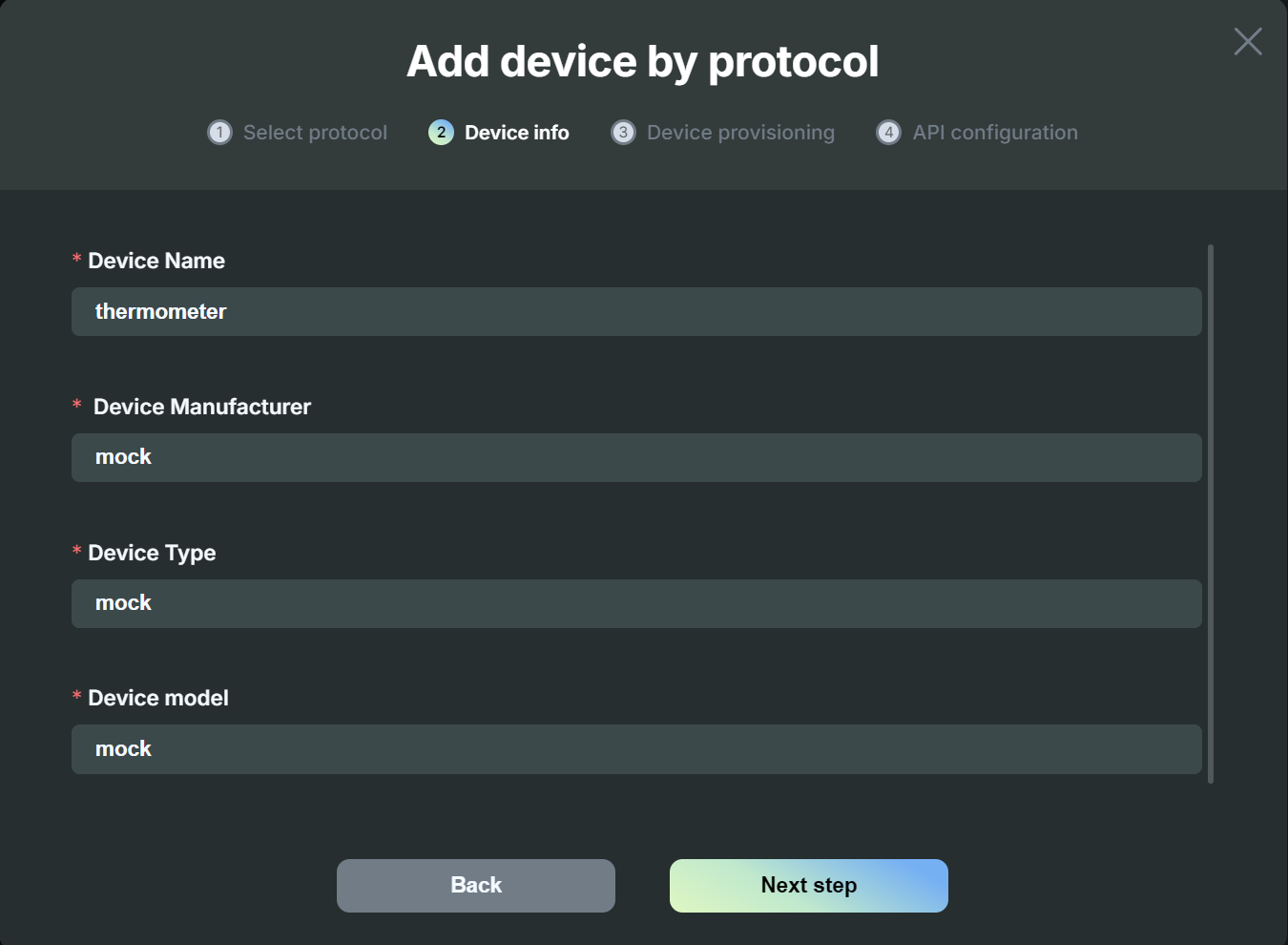
-
After entering the third step, enter the IP address of the device you want to connect to.
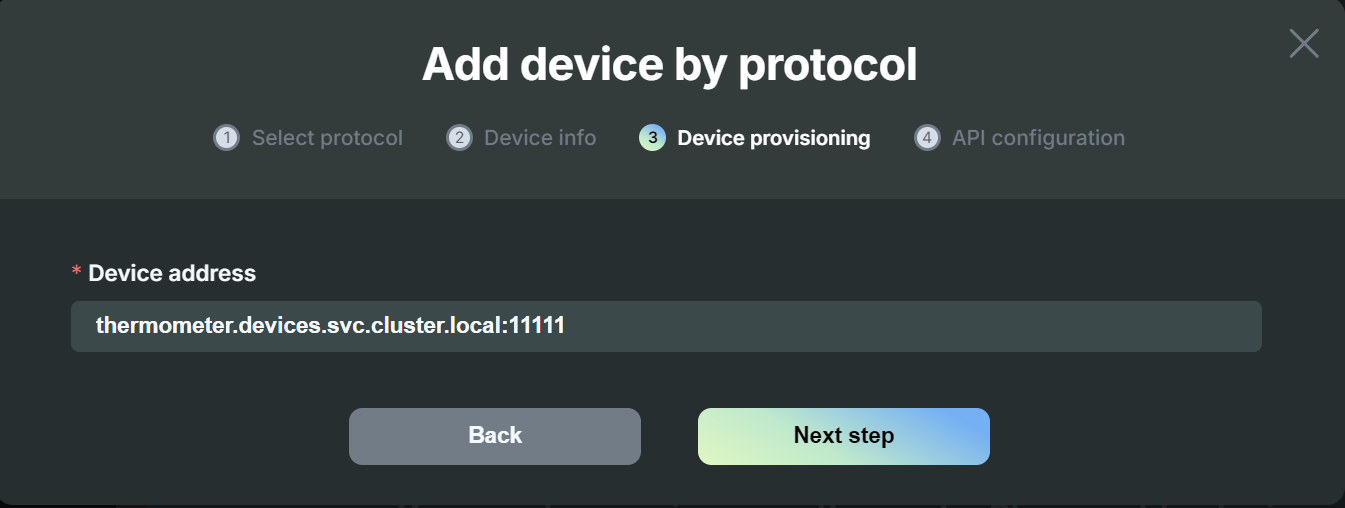
-
Upload the API specification file of the device. The API specification file should be a JSON file that complies with OpenAPI v3 specification.
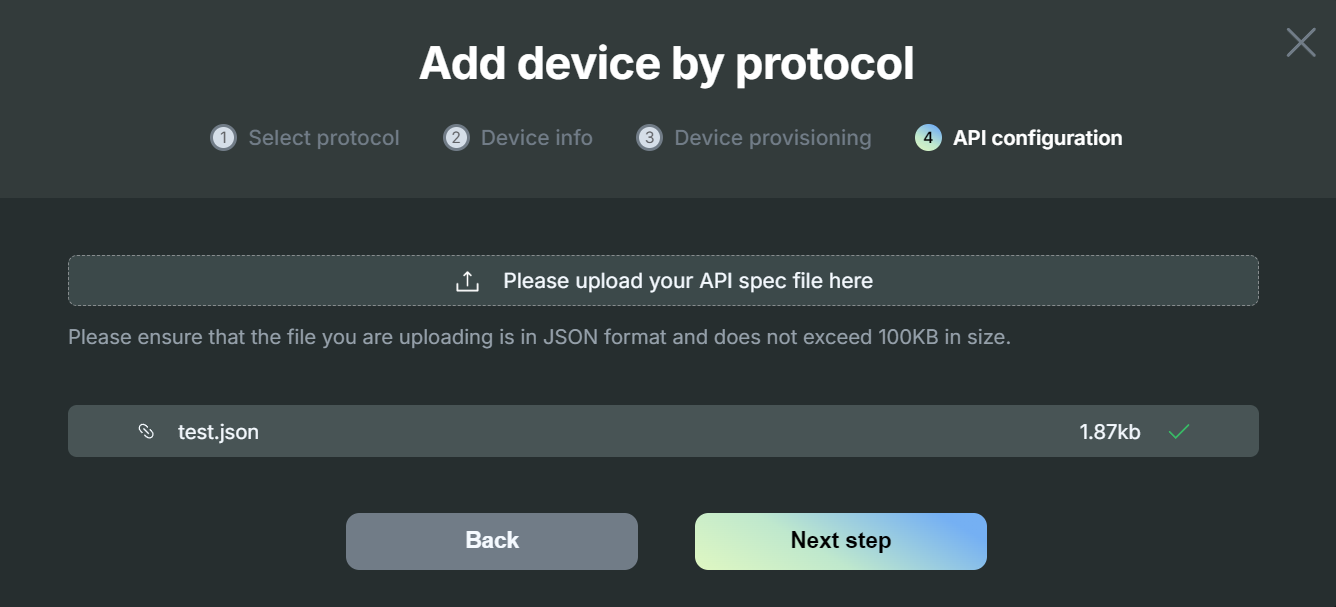
Tips: Device API specification files are usually used to define the structure, methods, and data format of device APIs, so that developers can understand and use APIs correctly. Refer to the API file template below.
-
Click "Deploy", copy and paste the command from the pop-up to deploy the device into your Kubernetes cluster.
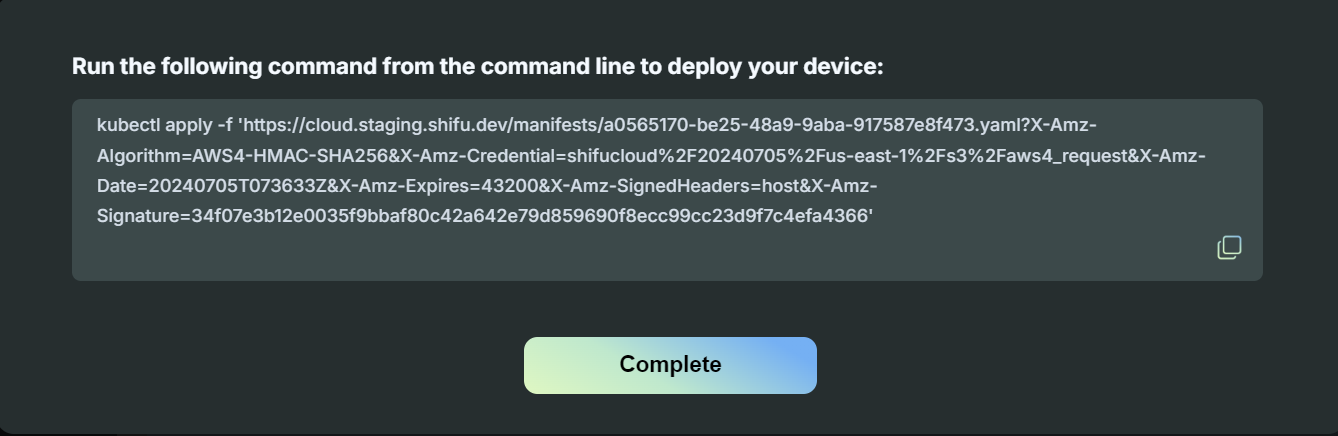
-
Use the kubectl get pods - A command to view device deployment status in the cluster.