OPC UA
Deployment
-
Select
OPC UAprotocol, and then click on "Next Step".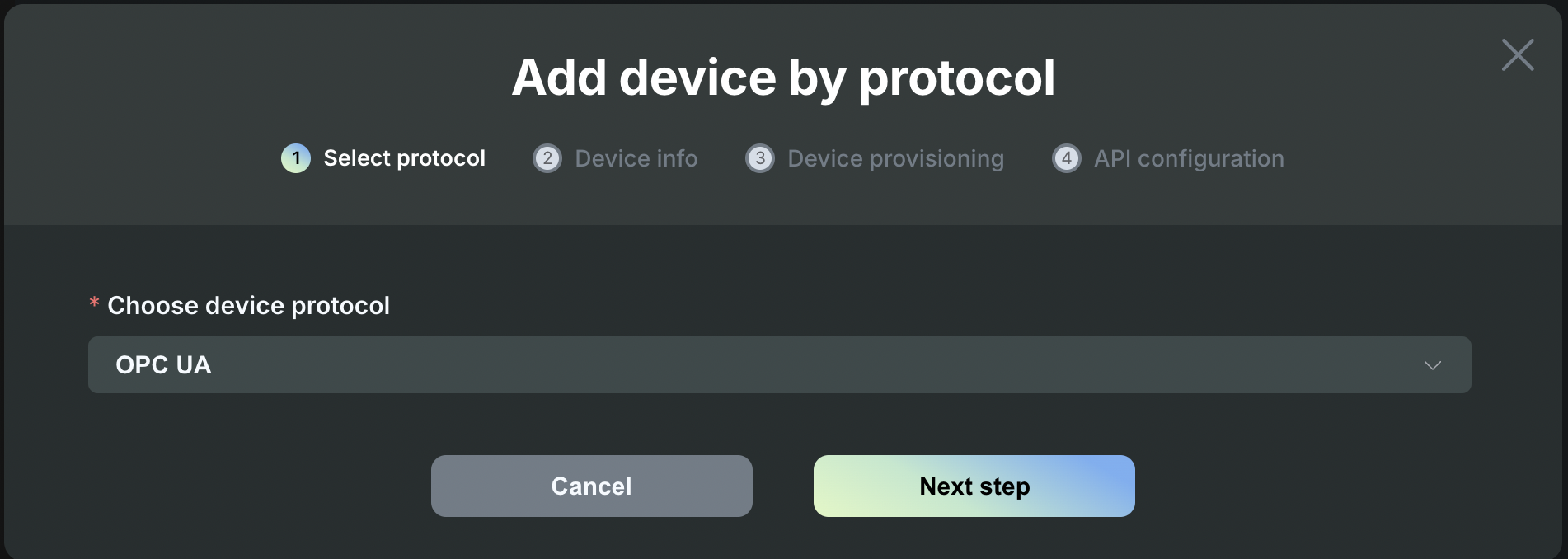
-
Fill in device name, device manufacturer, device type, and device model. The device name is the identifier used to distinguish different devices in Shifu Cloud. And then click on "Next step".
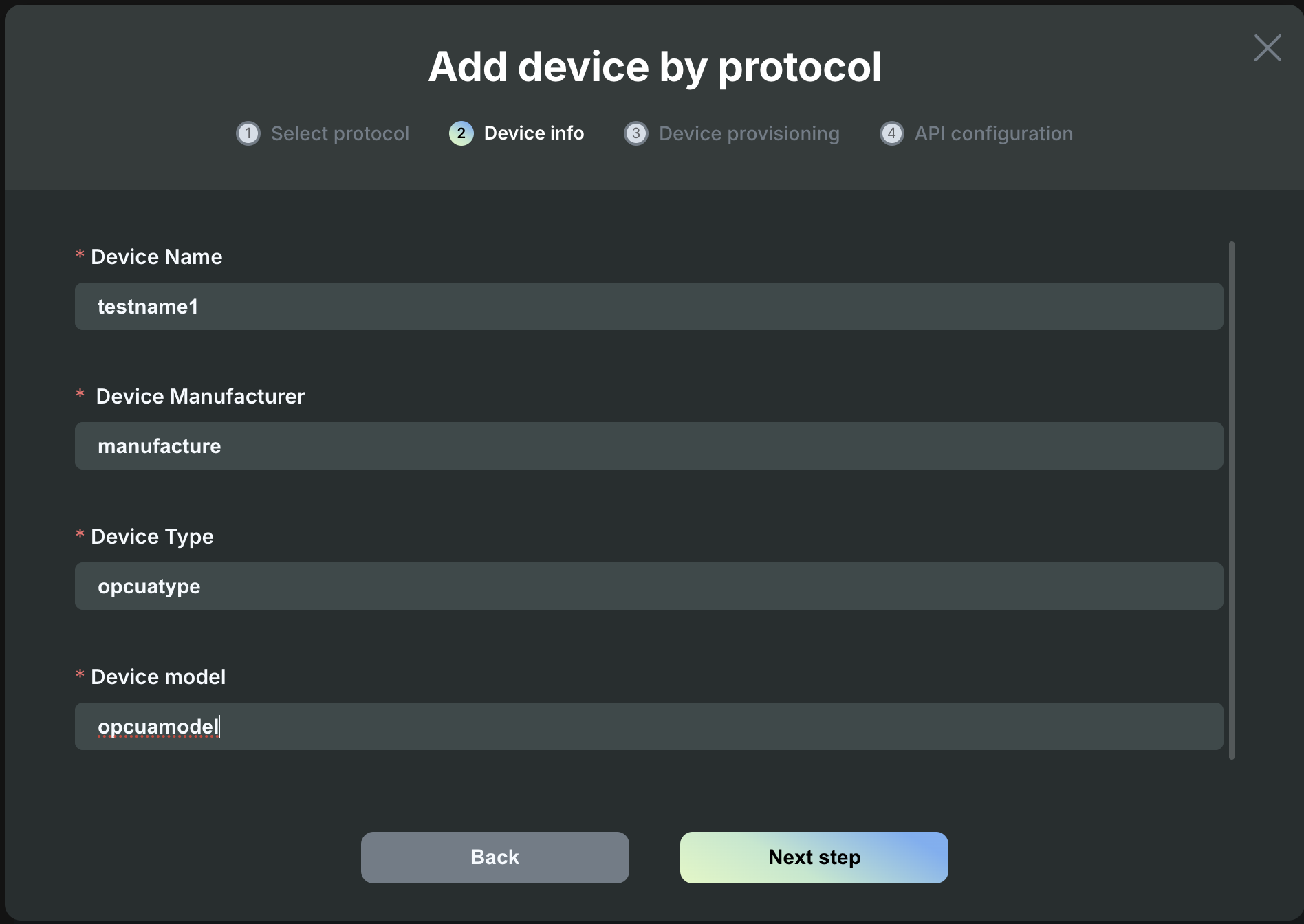
-
Select Authentication type and click "Next Step"
a. Check "Anonymous", no information needed
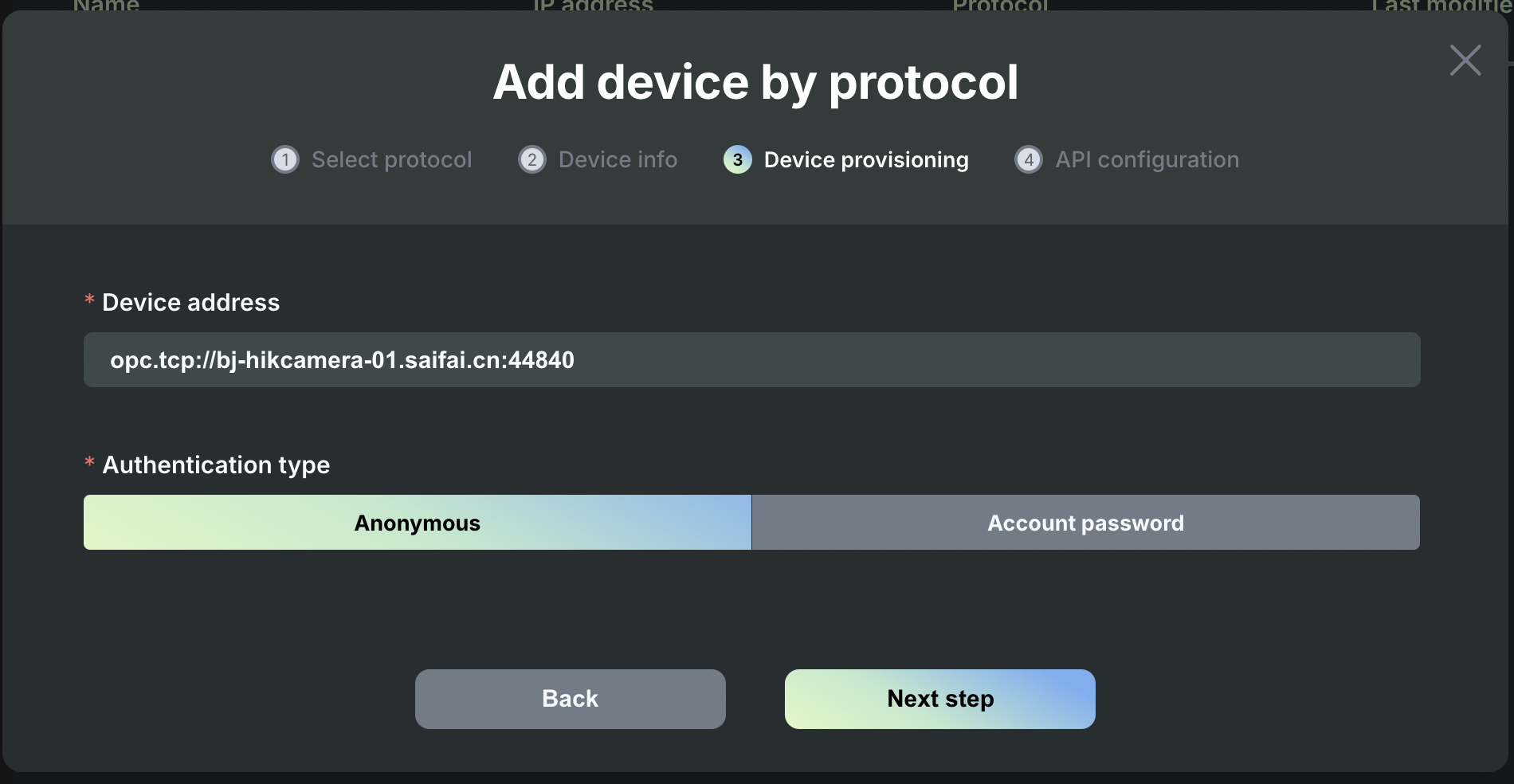
b. Check "Account password", input the correct username and password
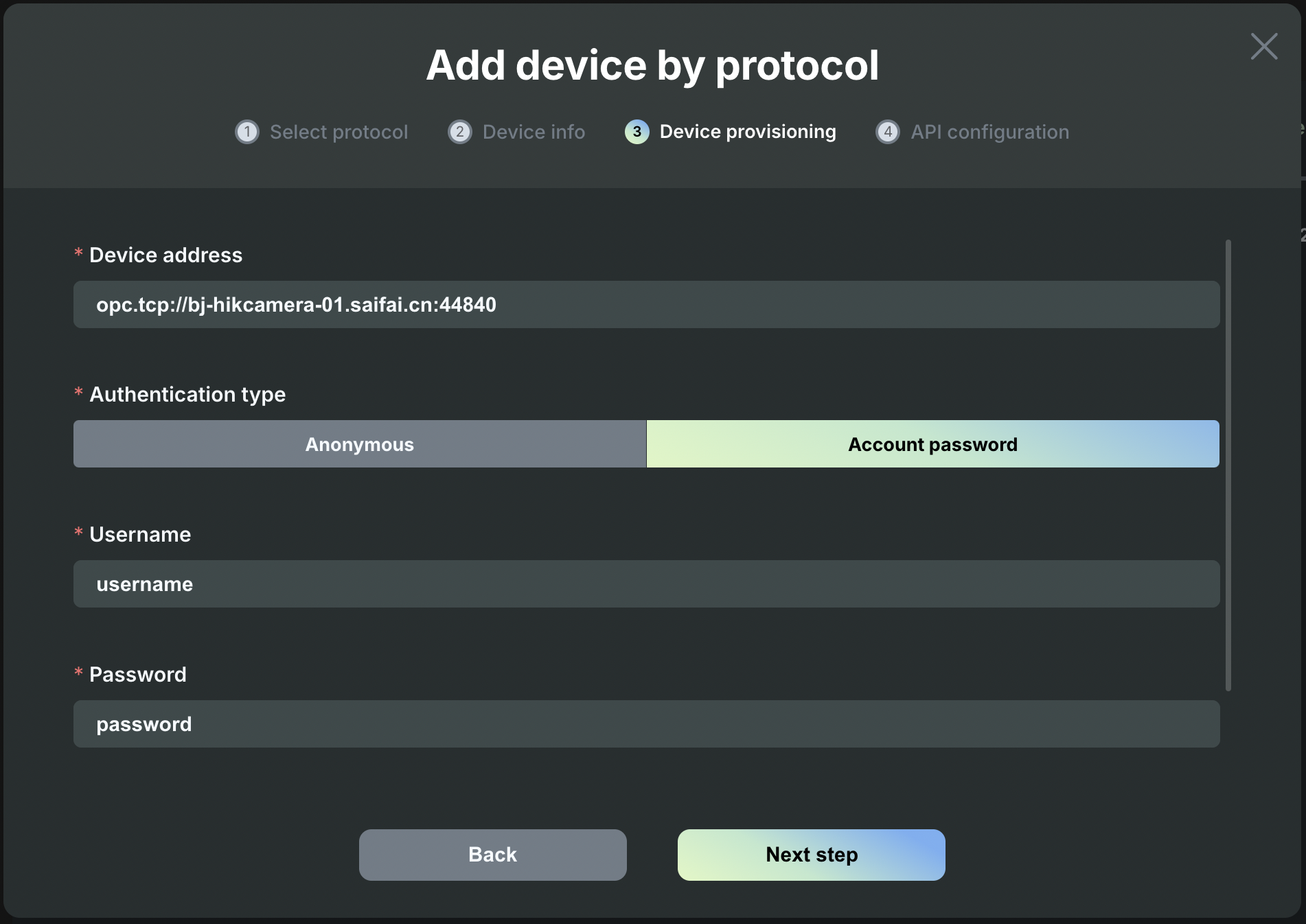
-
Config API as following
a. Input API Method, API, OPC UA Node ID
get your node id from "Prosys-opcua browser" like this:
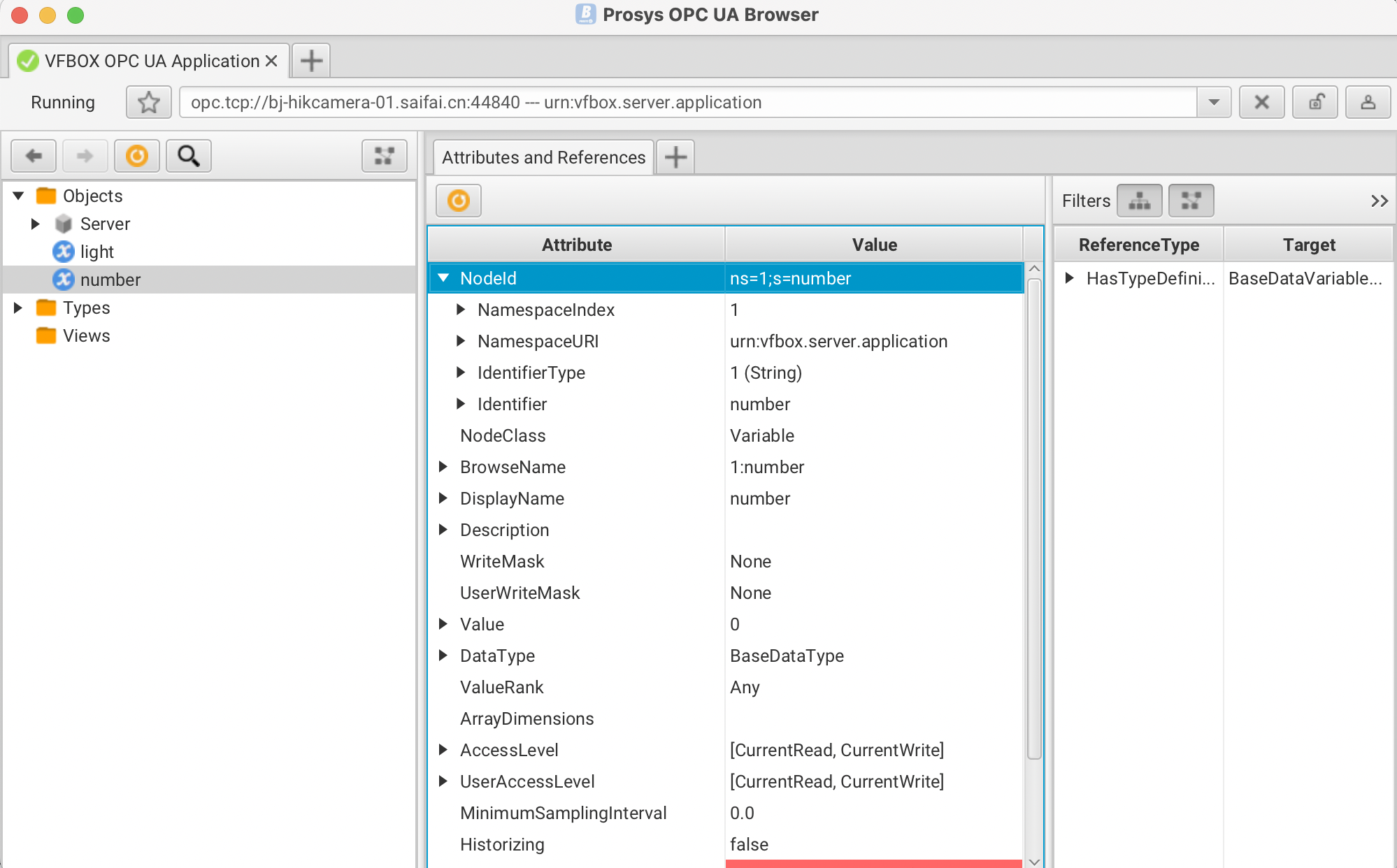
b. Click "+ Add" to add an API
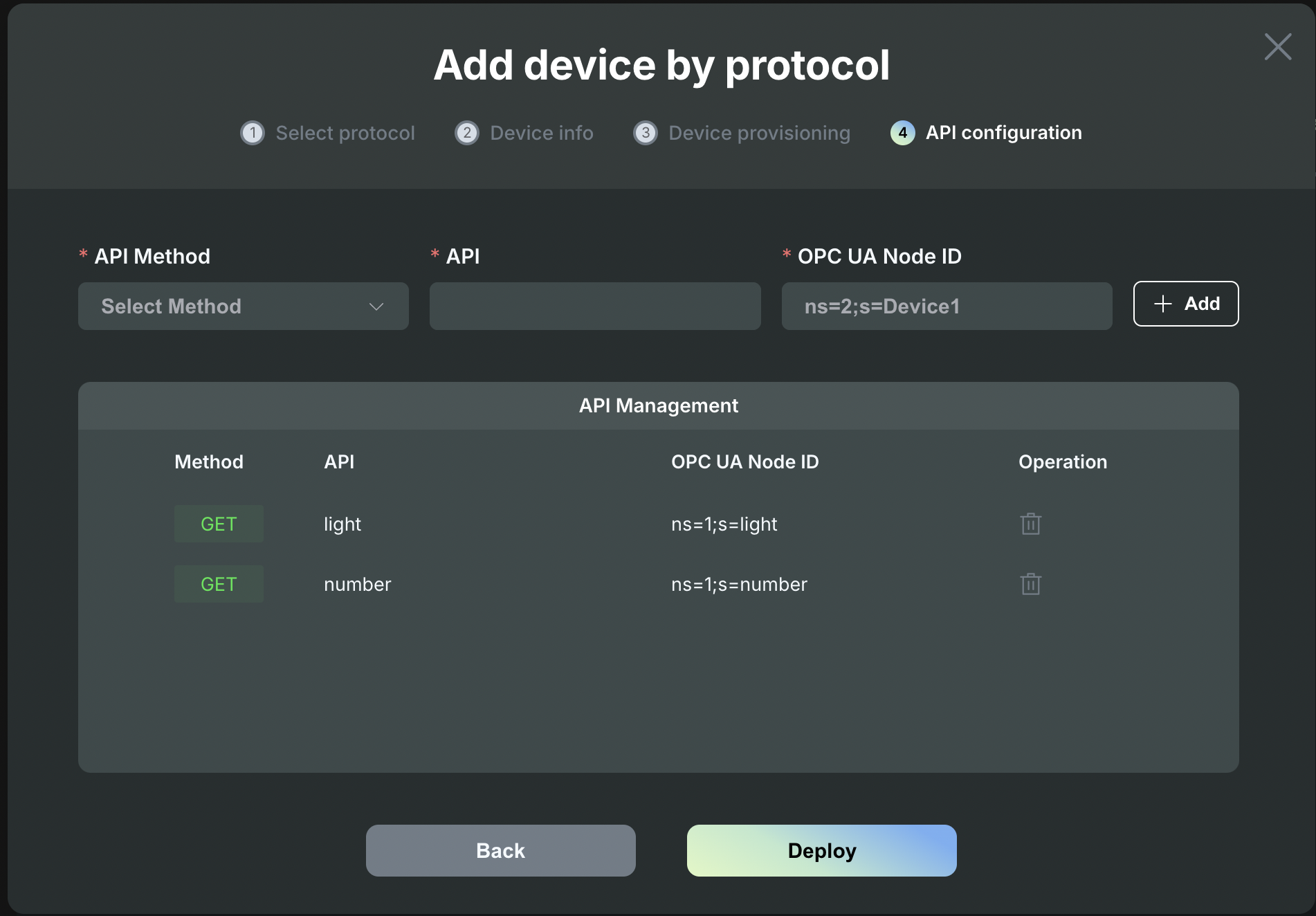
-
Click "Deploy"
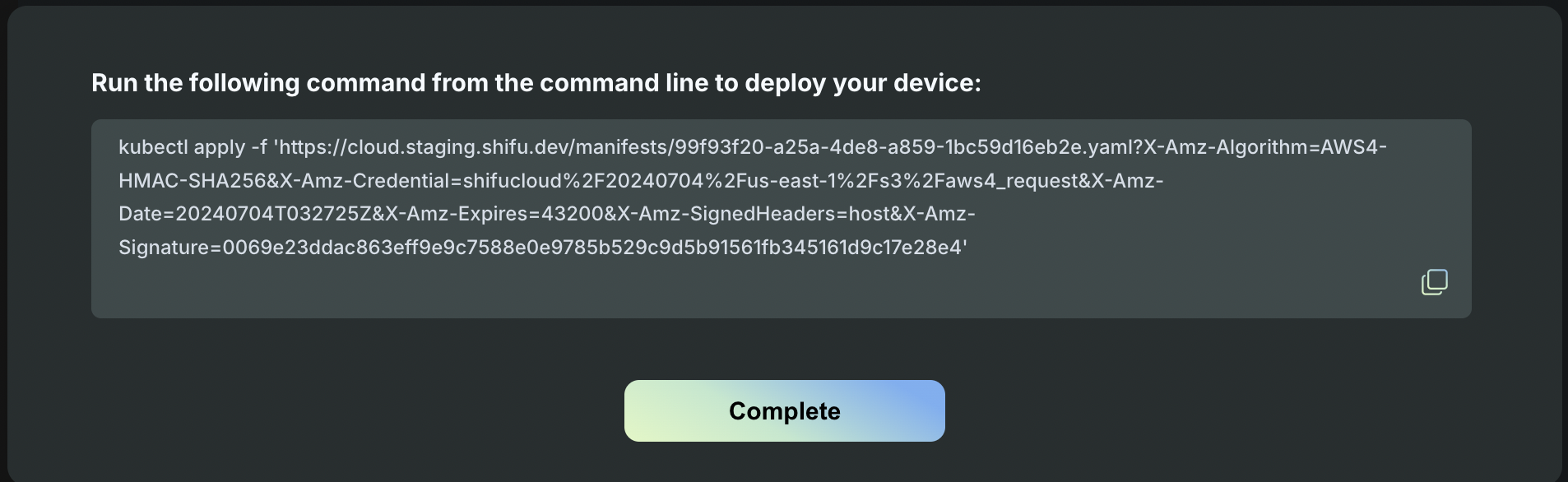
-
Copy the command and execute in shifu cluster